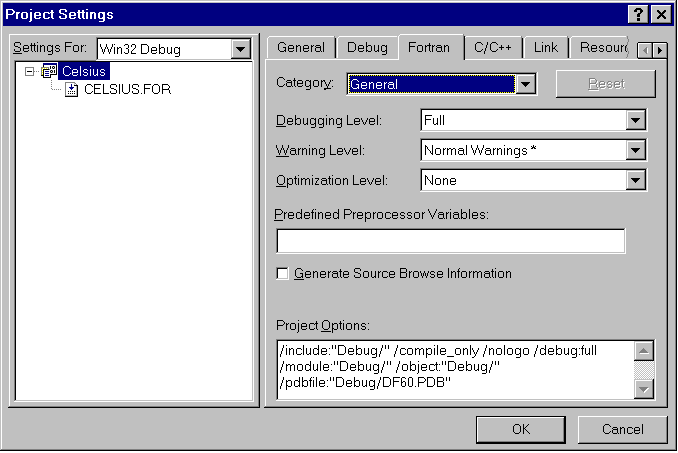
コマンド行からコンパイラとリンカーを使用する場合,必要なオプションを DF コマンド行で指定します (「コマンド行からのコンパイラとリンカーの使用」を参照)。下に示すオプションの機能カテゴリを手がかりとして,アプリケーションに必要なオプションを探してください。
Microsoft ビジュアル開発環境からコンパイラとリンカーを使用する場合,「Project」メニューの「Settings」をクリックし,「Project Settings」ダイアログボックス中の各種タブで必要なオプションを選択します (「構成または特定のファイルのコンパイルとリンクのオプション」を参照)。次図に「Fortran」タブの例を示します。
「Project Settings」の「Fortran」タブ
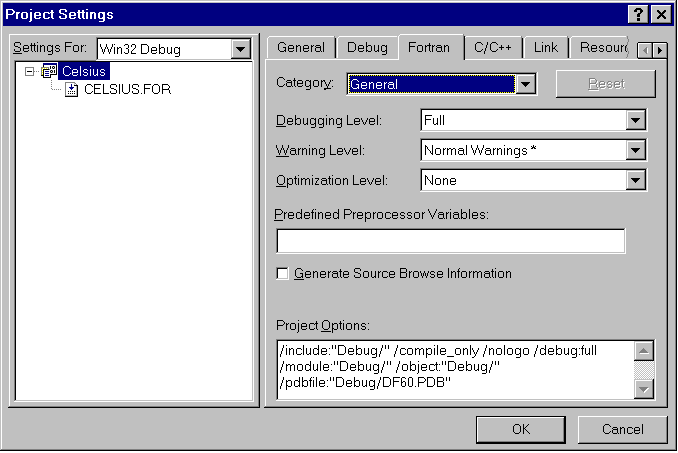
オプションは,アプリケーションに必要なオプションを探しやすいように,機能カテゴリごとにグループ化されています。初期状態のカテゴリは「General」です。「Fortran」タブでは,「Category」ドロップダウンリストから次のカテゴリのいずれかを選択できます (「その他の「Link」タブとコマンド行のみ」カテゴリを除きます)。
| General | Code Generation |
| Compatibility | Compilation Diagnostics |
| Debug | External Procedures |
| Floating Point | Fortran Data |
| Fortran Language | Libraries |
| Listing Files | Optimizations |
| Preprocessor | Run time |
| その他 |
使用したいコンパイラ・オプションがダイアログボックスにない場合,「Project Settings」ダイアログボックスの下部の入力欄で,コマンド行と同じようにオプションを入力することができます (「Project Options」の下)。
次表に,Visual Fortran のコンパイラ・オプションを,「Fortran」タブのカテゴリ別に示します。表右欄は,対応するコマンド行でのオプションです。
| Debugging Level | /[no]debug |
| Warning Level | /[no]warn |
| Optimization Level | /[no]optimize |
| Predefined Preprocessor Symbols | /define |
| Generate Source Browse Information | /[no]browser[:file] |
| Generate Most-Optimized Code | /fast (複数のオプションを変更) |
| Enable Recursive Routines | /[no]recursive |
| Object text: (string を指定する) | /bintext:string |
| Math Library: (Check, Fast) | /math_library |
| Generate code for: (CPU を選択) | /architecture |
Compatibility カテゴリ (「Fortran Data」も参照)
| Unformatted File Conversion (Nonnative Data) | /convert (/assume:[no]byterecl も参照) |
| Enable VMS Compatibility | /[no]vms |
| Enable F77 Run-Time Compatibility | /[no]f77rtl |
| Use F77 Integer Constants | /[no]intconstant |
| Microsoft Fortran PowerStation 4.0 Compatibility Options | /[no]fpscomp (各種のキーワードについては下記を参照) |
| Microsoft Fortran PowerStation: Filenames from Command Line | /fpscomp:[no]filesfromcmd |
| Microsoft Fortran PowerStation: I/O Format | /fpscomp:[no]ioformat |
| Microsoft Fortran PowerStation: Libraries | /fpscomp:[no]libs |
| Microsoft Fortran PowerStation: List Directed I/O Spacing | /fpscomp:[no]ldio_spacing |
| Microsoft Fortran PowerStation: Logical Values | /fpscomp:[no]logicals |
| Microsoft Fortran PowerStation: Other Run-time Behaviour | /fpscomp:[no]general |
| Microsoft Fortran PowerStation: Predefined Preprocessor Symbols | /fpscomp:[no]symbols |
| Compilation Error Limit | /[no]error_limit |
| Warning Levels (Ignore, Normal, Treat Warnings as Errors) | /warn:nogeneral,基本設定,または /warn:errors |
| Fortran Standards Checking (None, Fortran 90, Fortran 95) | /stand:keyword |
| Treat Fortran Standard Warnings as Errors | /warn:[no]stderrors |
| Argument Mismatch | /warn:[no]argument_checking |
| Data Alignment | /warn:[no]alignments |
| Inform when Compiling Files Separately (手続間の最適化に対する影響あり) | /warn:[no]fileopt |
| Truncated Source | /warn:[no]truncated_source |
| Uncalled Routines | /warn:[no]uncalled |
| Undeclared Variables/Symbols | /warn:[no]declarations |
| Uninitialized Variables | /warn:[no]uninitialized |
| Unused Variables | /warn:[no]unused |
| Usage (Fortran language) | /warn:[no]usage |
| Debugging Level (None, Minimal, Partial, Full) | /[no]debug |
| Compile Lines With D in Column 1 | /[no]d_lines |
| Use Program Database for Debug Information and File Name | /[no]pdbfile[:file] |
| Argument Passing Conventions | /iface:keyword |
| External Names Case Interpretation | /names:keyword |
| String Length Argument Passing | /iface:mixed_str_len_arg |
| Append Underscore to External Names | /assume:[no]underscore |
Fortran Data カテゴリ (「Compatibility」も参照)
| Default REAL and COMPLEX Kind | /real_size:num |
| Default INTEGER and LOGICAL Kind | /integer_size:num |
| Append Underscore to External Names (「Data Options」の下) | /assume:[no]underscore |
| Enable Dummy Arguments Sharing Memory Locations | /assume:[no]dummy_aliases |
| Extend Precision of Single-Precision Constants | /[no]fpconstant |
| Use Bytes as RECL= Unit for Unformatted Files | /assume:[no]byterecl |
| Variables Default to Automatic or Static Storage | /[no]automatic または /[no]static |
| Common Element Alignment | /[no]alignment:[no]common |
| Structure Element Alignment (構造型と記録データ) | /alignment:[no]records |
| Allow SEQUENCE Types to be Padded for Alignment | /alignment:[no]sequence |
| Constant Actual Arguments are Read-Only | /assume:[no]protect_constants |
Floating Point カテゴリ (「Optimizations」も参照)
| Floating-Point Exception Handling | /fpe |
| Enable Floating-Point Consistency | /[no]fltconsistency (ia32 のみ) |
| Extend Precision of Single-Precision Constants | /[no]fpconstant |
| Enable IEEE Minus Zero Support | /assume:[no]minus0 |
| Enable FORTRAN 66 Semantics | /[no]f66 |
| Enable Alternate PARAMETER Syntax | /[no]altparam |
| Name Case Interpretation | /names:keyword |
| Source Form (File Extension, Fixed Form, Free Form) | /[no]free または /[no]fixed |
| Fixed-Form Line Length | /[no]extend_source |
| Pad Fixed-Form Source Records | /[no]pad_source |
Libraries カテゴリ (「External Procedures」も参照)
| Enable Reentrancy Support | /[no]reentrancy |
| Use Run-Time Libraries:DLL バージョン | /libs:dll |
| Use Run-Time Libraries:スタティック・ライブラリー・バージョン | /libs:static |
| Use Run-Time Libraries:QuickWin バージョン | /libs:qwin |
| Use Run-Time Libraries:Standard Graphics バージョン | /libs:qwins |
| Use Run-Time Libraries:デバッグ・バージョン | /[no]dbglibs |
| Use Run-Time Libraries:マルチスレッド・バージョン | /[no]threads |
| Disable Default Library Search Rules | /libdir:noauto |
| Disable OBJCOMMENT Library Names in Object | /libdir:nouser |
| Use Common Windows Libraries | /winapp |
| Use Compaq Extended Math Library (CXML) | /cxml |
| Use IMSL Math Library | /imsl |
| Source Listing | /[no]list |
| Contents of Source Listing File | /show:keyword... または /[no]machine_code |
| Annotations | /annotations:keyword] |
| Assembly Listing | /[no]asmfile [:file] および /[no]asmattributes |
| Optimization Level | /[no]optimize |
| Variables Default to Automatic Storage | /[no]automatic |
| Enable Dummy Arguments Sharing Memory Locations | /assume:[no]dummy_aliases |
| Transform Loops | /[no]transform_loops |
| Enable I/O Buffering | /assume:[no]buffered_io |
| Loop Unrolling | /unroll |
| Math Library: (Check, Fast) | /math_library |
| Inlining Procedures | /[no]inline |
| Code Tuning for: (CPU を選択) | /tune |
| Allow Reordering of Floating-Point Operations | /assume:[no]accuracy_sensitive |
| Software Instruction Scheduling | /[no]pipeline (ia64 のみ。コマンド行のみ) |
| Define Preprocessor Symbols | /define |
| Default INCLUDE and USE Path | /assume:[no]source_include |
| Module path (モジュール・ファイル格納用) | /module[:file] |
| INCLUDE and USE Path | /[no]include |
| Use FPP (オプションを入力) | /fpp[:"options"] |
| Predefined Preprocessor Symbols to FPP Only | /nodefine |
| Generate Traceback Information | /[no]traceback |
| Default Output Carriage Control | /ccdefault:keyword |
| Array and String Bounds | /check:[no]bounds |
| Integer Overflow | /check:[no]overflow |
| Floating-Point Underflow | /check:[no]underflow |
| Power Operations | /check:[no]power |
| Edit Descriptor Data Type | /check:[no]format |
| Flawed Pentium Chip | /check:[no]flawed_pentium (ia32 のみ) |
| Edit Descriptor Data Size | /check:[no]output_conversion |
| Specify Linker Options (/link の後) | /link (「Link」タブを使用) |
| Generate Link Map | /[no]map (「Link」タブを使用) |
| Compile, Do Not Link | /compile_only または /c (「Build」メニューの「Compile」を使用) |
| Create Dynamic Link Library (DLLプロジェクト・タイプ) | /dll と「DF コマンド・オプションによるプロジェクト・タイプの指定」 |
| Software Instruction Scheduling | /[no]pipeline (ia64 のみ。コマンド行のみ) |
| Display Help Text File | /help または /? (コマンド行のみ) |
| Specify Custom File Extension for Compiler | /source (コマンド行のみ) |
| Specify Custom File Extension for Compiler | /extfor (コマンド行のみ) |
| Specify Custom File Extension for Linker | /extlnk (コマンド行のみ) |
| Create one object file for each input source file | /[no]keep (コマンド行のみ) |
| Name of Executable Program or DLL File | /[no]exe[:file] (コマンド行のみ) |
| Name of Object File | /[no]object[:file] (コマンド行のみ) |
| Perform Syntax Check Only (No Object File) | /[no]syntax_only (コマンド行のみ) |
| Display Copyright and Compiler Version | /nologo および /what (コマンド行のみ) |
| Display Compilation Details | /[no]watch (コマンド行のみ) |
| Write C-Style Comments for FPP | /comments (コマンド行のみ。FPP 用) |
| Specify Custom File Extension for Preprocessor | /extfpp (コマンド行のみ) |
| Only Preprocess FPP Files | /preprocess_only (コマンド行のみ) |
| Undefine Preprocessor Symbols | /undefine (コマンド行のみ) |
DF コマンド・オプションのアルファベット順一覧は,「DF コマンドの書式」にあります。